<?php
/**
* Horizontal ProgressBar in indeterminate mode
* without using the Progress_Monitor V2 solution.
*
* @version $Id: half_basic.php,v 1.2 2005/07/25 11:33:24 farell Exp $
* @author Laurent Laville <pear@laurent-laville.org>
* @package HTML_Progress
* @subpackage Examples
*/
require_once 'HTML/Progress.php';
/**
* This user callback process simulate a reply given after 12 seconds
* Parameters
* 1. current value of the progress bar
* 2. the progress bar (object) itself
*/
function myProgressHandler($progressValue, &$bar)
{
static $c;
if (!isset($c)) {
$c = time();
}
// wait a bit ...
$bar->sleep();
/* rules to determine when switch back from indeterminate to determinate mode */
$elapse = time() - $c;
echo "myProgressHandler -> elapse time = $elapse s.<br/>\n";
if ($elapse >= 12) {
if ($bar->isIndeterminate()) {
$bar->setIndeterminate(false);
$bar->setValue(100);
}
}
}
$progress = new HTML_Progress();
$ui = & $progress->getUI();
$ui->setProgressAttributes(array(
'background-color' => '#e0e0e0'
));
$ui->setStringAttributes(array(
'color' => '#996',
'background-color' => '#CCCC99'
));
$ui->setCellAttributes(array(
'active-color' => '#996'
));
$progress->setAnimSpeed(200);
$progress->setIncrement(10);
$progress->setStringPainted(true); // get space for the string
$progress->setString(""); // but don't paint it
$progress->setIndeterminate(true); // Progress start in indeterminate mode
$progress->setProgressHandler('myProgressHandler');
?>
<html>
<head>
<title>Basic Indeterminate Mode Progress example</title>
<style type="text/css">
<!--
body {
background-color: #CCCC99;
color: #996;
font-family: Verdana, Arial;
}
a:visited, a:active, a:link {
color: yellow;
}
<?php echo $progress->getStyle(); ?>
// -->
</style>
<script type="text/javascript">
<!--
<?php echo $progress->getScript(); ?>
//-->
</script>
</head>
<body>
<?php
echo $progress->toHtml();
$progress->run();
?>
</body>
</html>
 examples
examples Introduction
Introduction Render options
Render options  Output
Output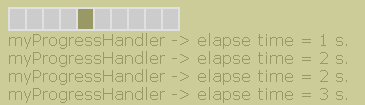
 PHP source syntax highlight
PHP source syntax highlight