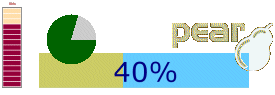
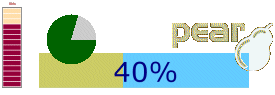
HTML_Progress2 : The Definitive Guide |
Without any change, we can get a decent dialog box with a default progress meter such as :

As you can see in source code below, there are no difficulty.
Without any arguments, all defaults are applied on HTML_Progress2_Monitor new instance construction.
Name of monitor dialog box (QuickForm). Default is ProgressMonitor
List of renderer options. Default are
For demonstration purpose only, we get embedded basic progress meter into the progress monitor and change increment and speed(delay) to do a smooth animation.
We get cascading stylesheet and javascript code mandatory to a good progress meter presentation and handling.
Show initial state of progress monitor before running. Will works only with default QF renderer.
Catch user actions (start, stop) and meter progression.
This monitor do nothing yet. In next example we will see how to improve a bit the presentation.
| HTML_Progress2 : The Definitive Guide | v 2.4.0 : April 20, 2007 |