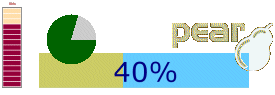
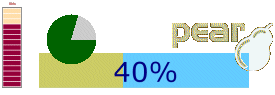
HTML_Progress2 : The Definitive Guide |
Table of Contents
The HTML_Progress2_Generator class allow to build your own progress bar and save PHP and/or CSS basic code for later use. Renders are customizable by QF rendering system and external stylesheet.
In two following examples, we will learn how to change the skin easily, and integrate HTML_Progress2_Generator with your favorite template engine.
Design pattern apply the same HTML_QuickForm_Renderer architecture. So it's easy to change presentation of a progress generator. External stylesheets give more options (color, font, ...) to customize look and feel of your own progress generator.
![[Note]](img/admons/note.png)
|
Note |
|---|---|
| Usage of external stylesheet is only available since version 2.1.0 |
There are 8 renderers available since release 3.1.1 of QuickForm. The following template engines are directly suported: Smarty, HTML_Template_Sigma, HTML_Template_IT, and also with packages HTML_Page2, HTML_QuickForm_Renderer_Tableless
Among these 5 renderers (Default, HTMLPage2, ITDynamic, SmartyDynamic, Tableless), we will have a look on all basic concepts with 2 examples in next sections: default render and css skin, template integration.
Explains on {data_dir} reference :
![[Note]](img/admons/note.png)
|
Note |
|---|---|
|
Where is the PEAR HTML_Progress2 data directory ?
On command line, enter |
| HTML_Progress2 : The Definitive Guide | v 2.4.0 : April 20, 2007 |