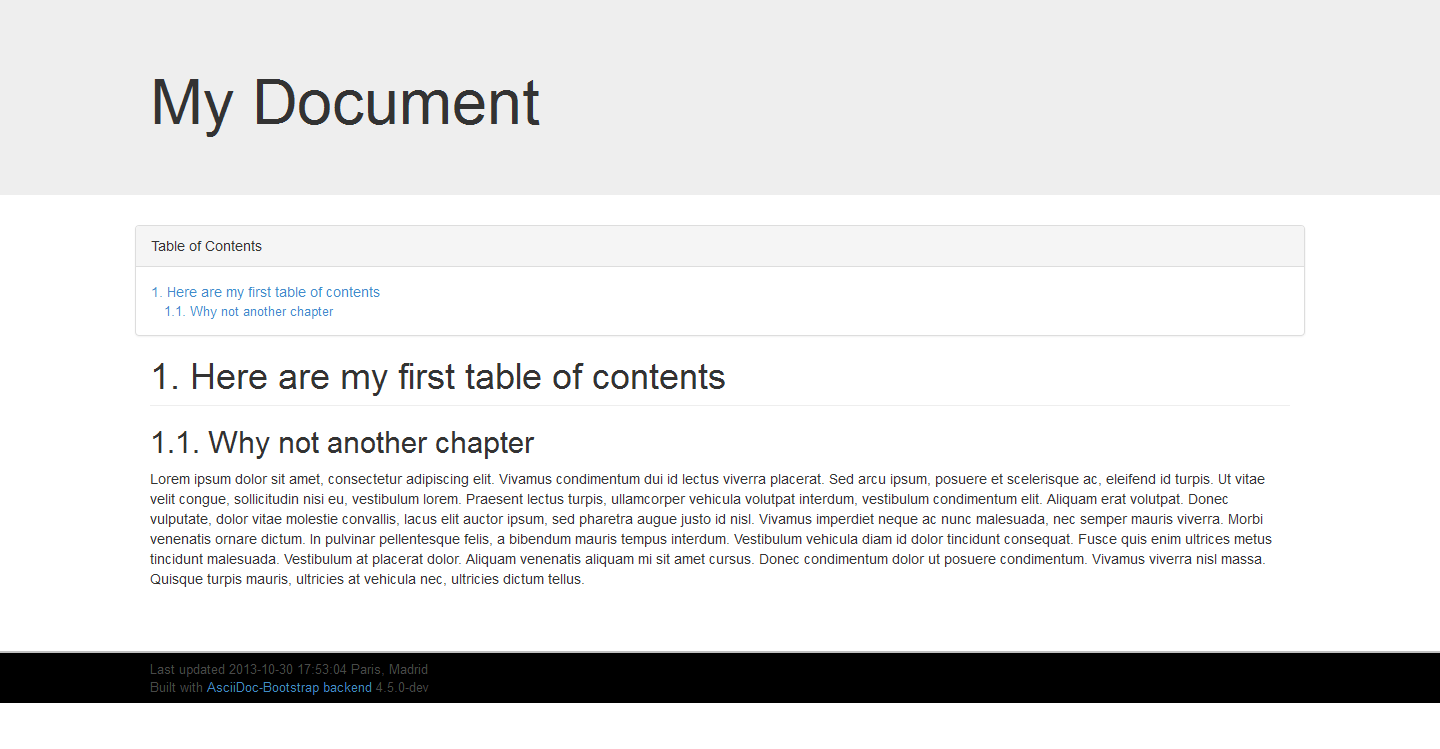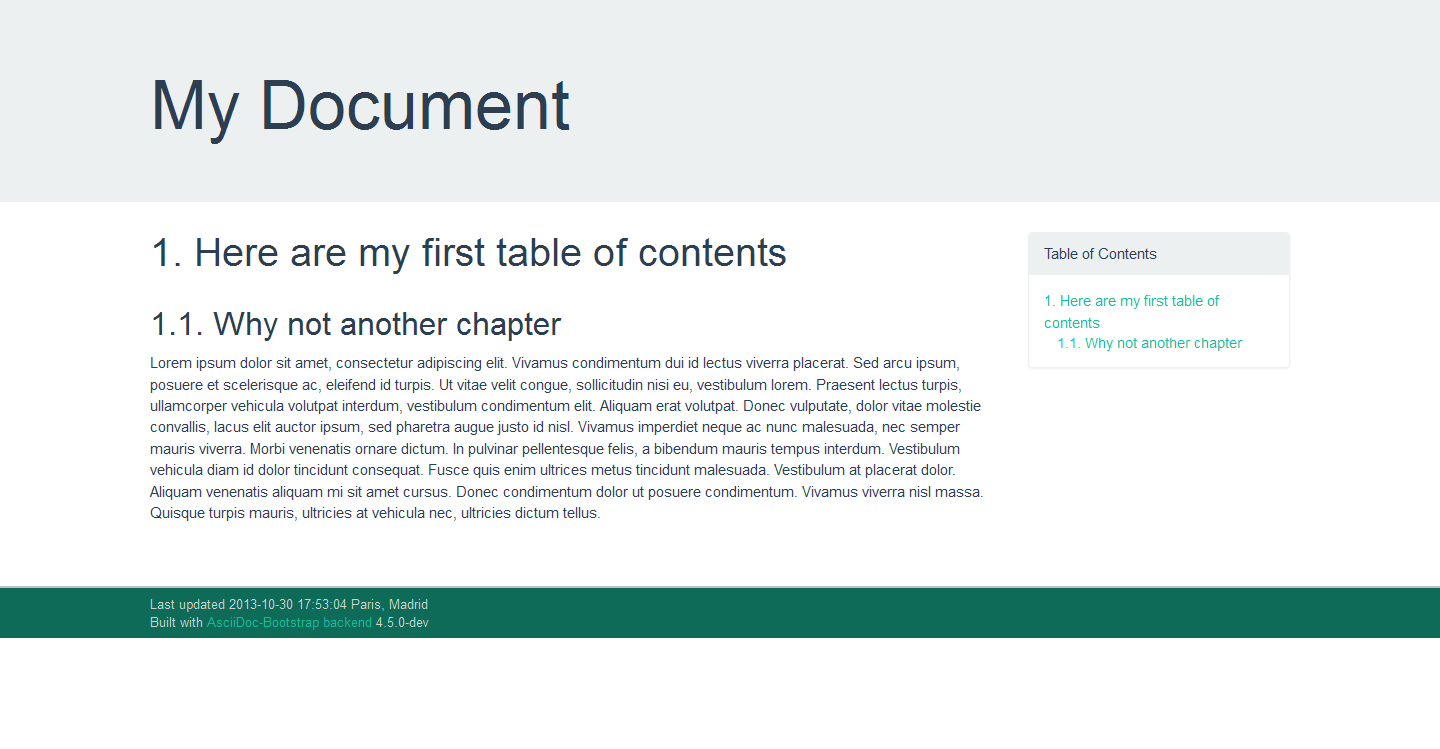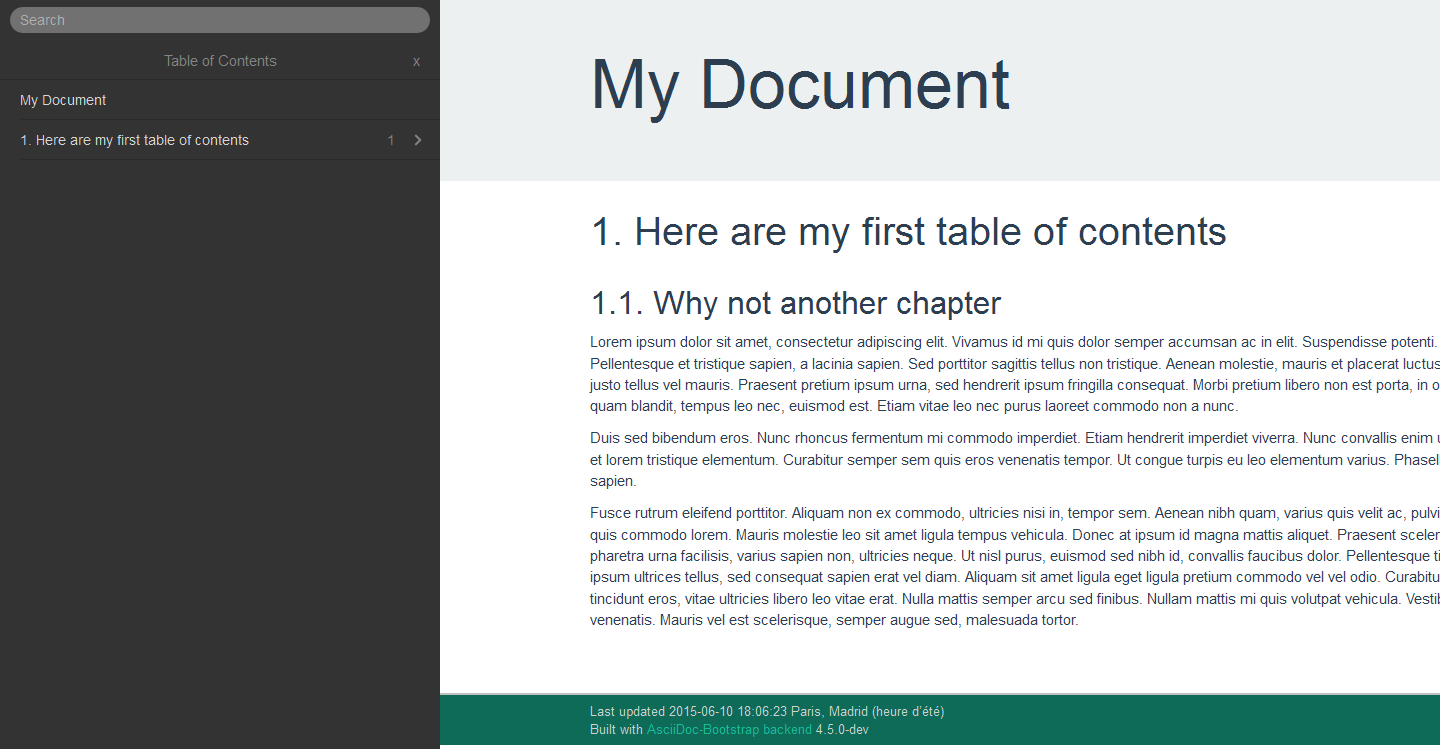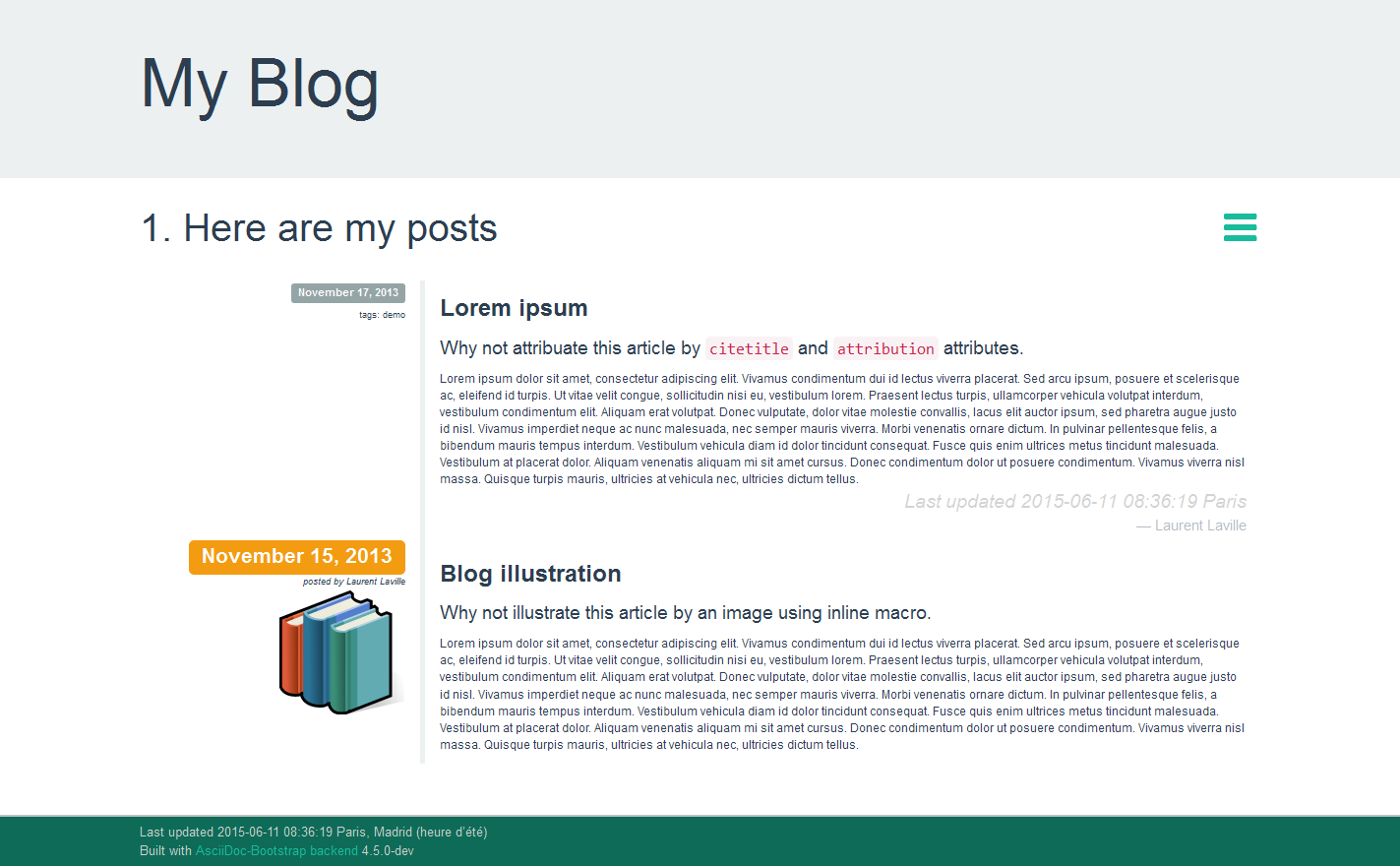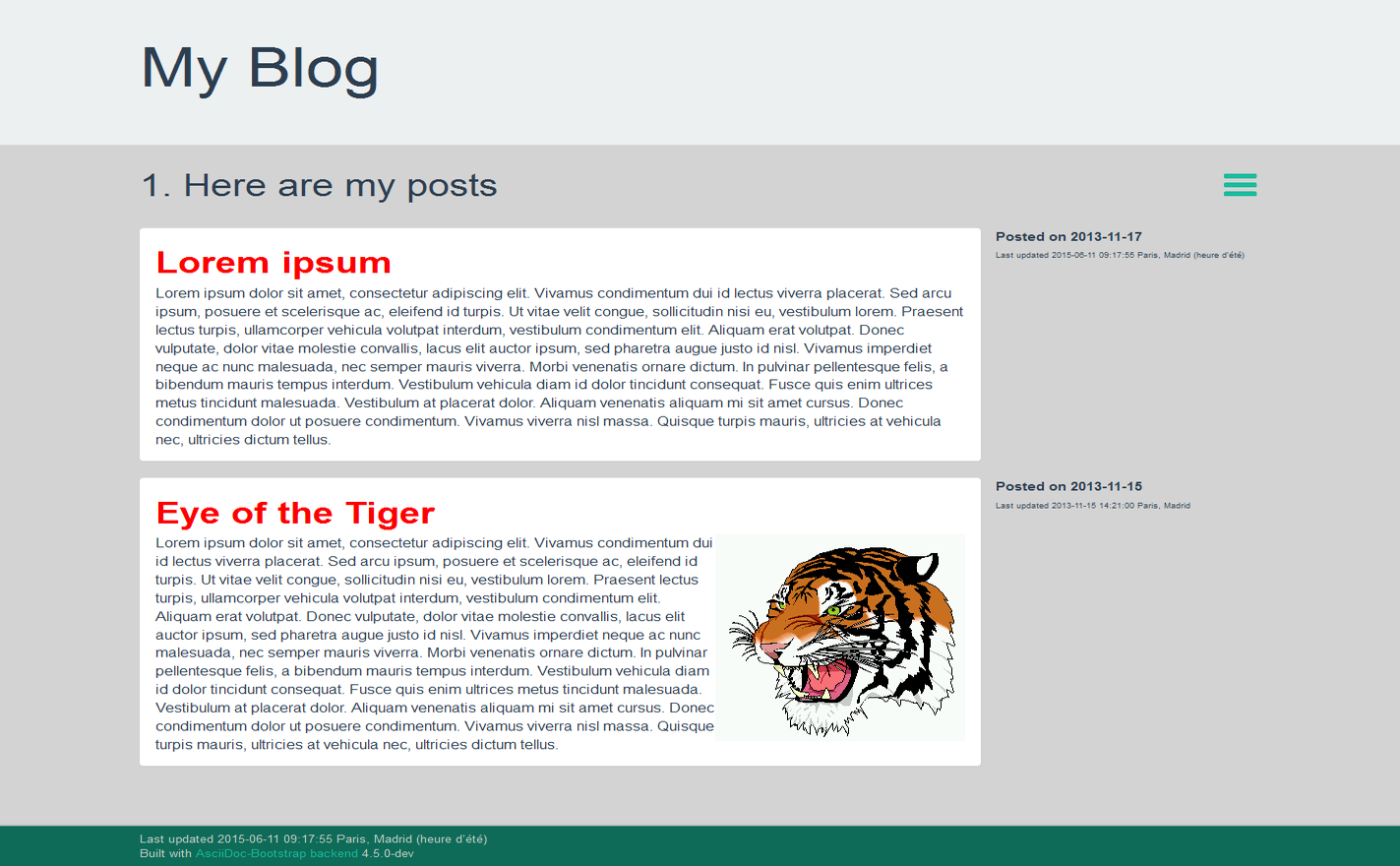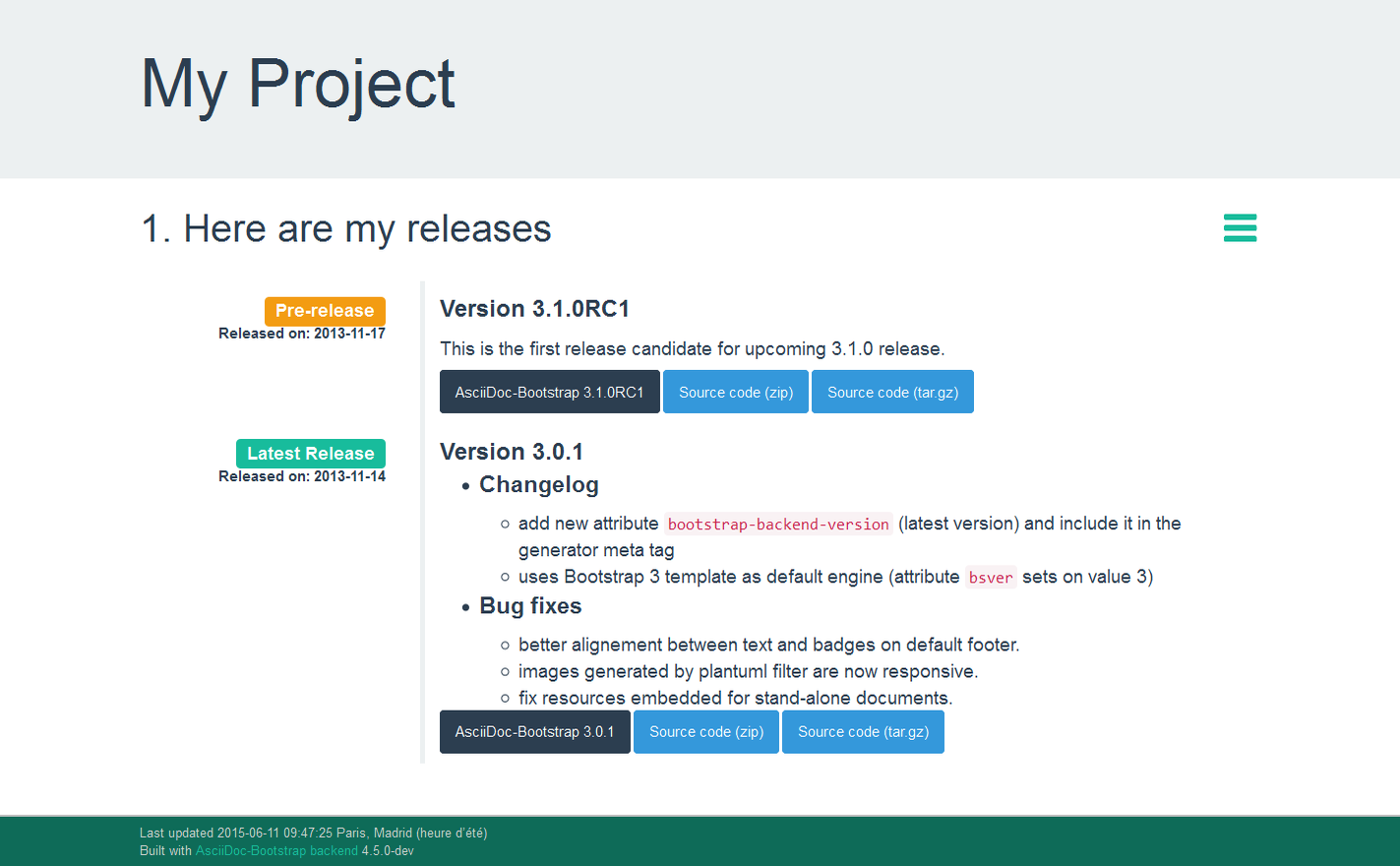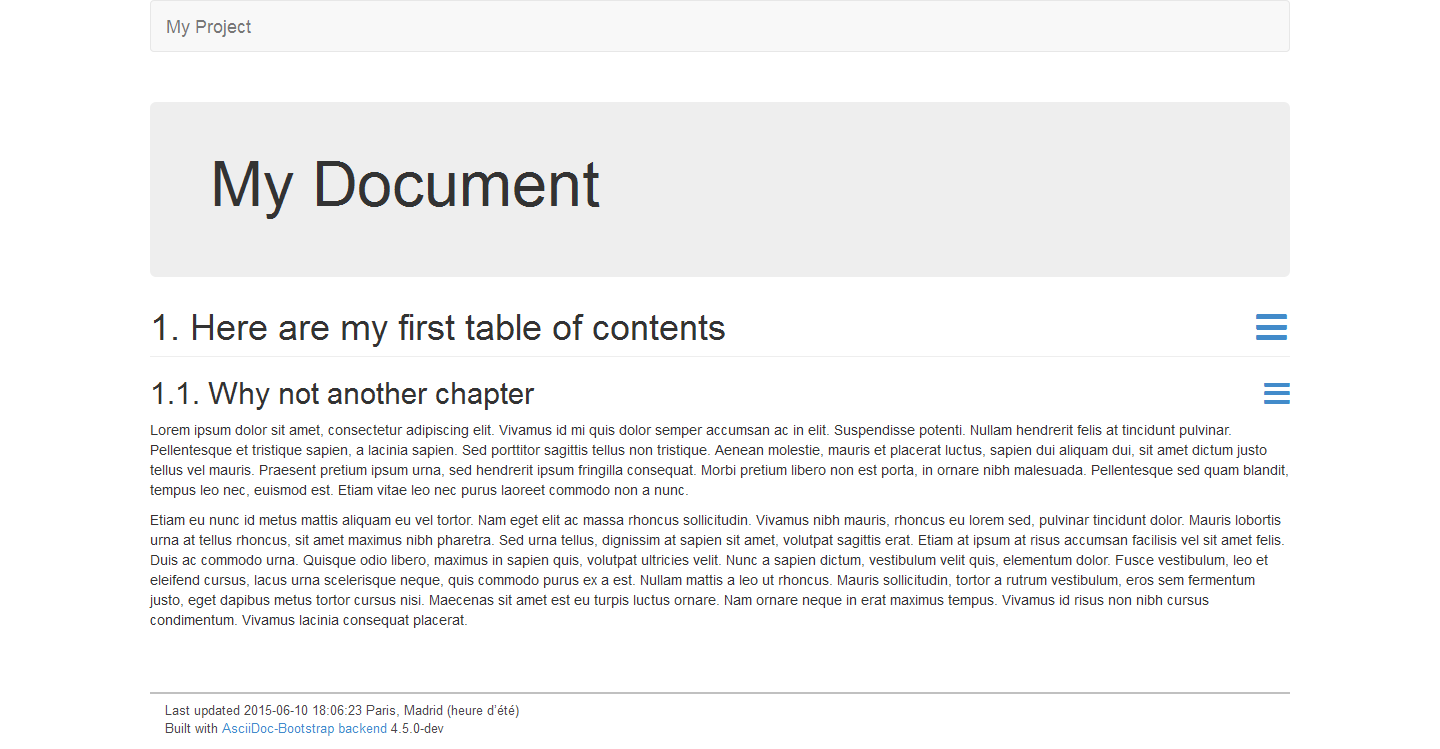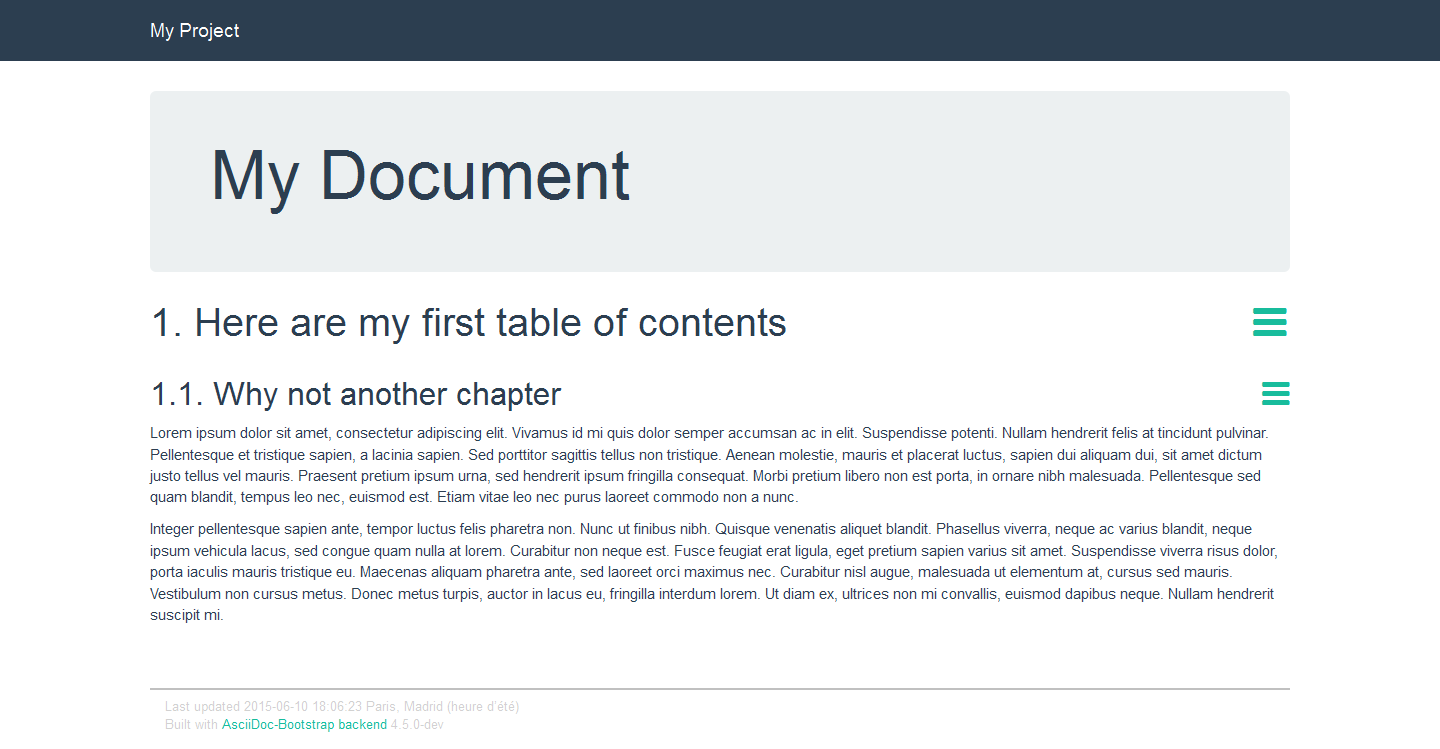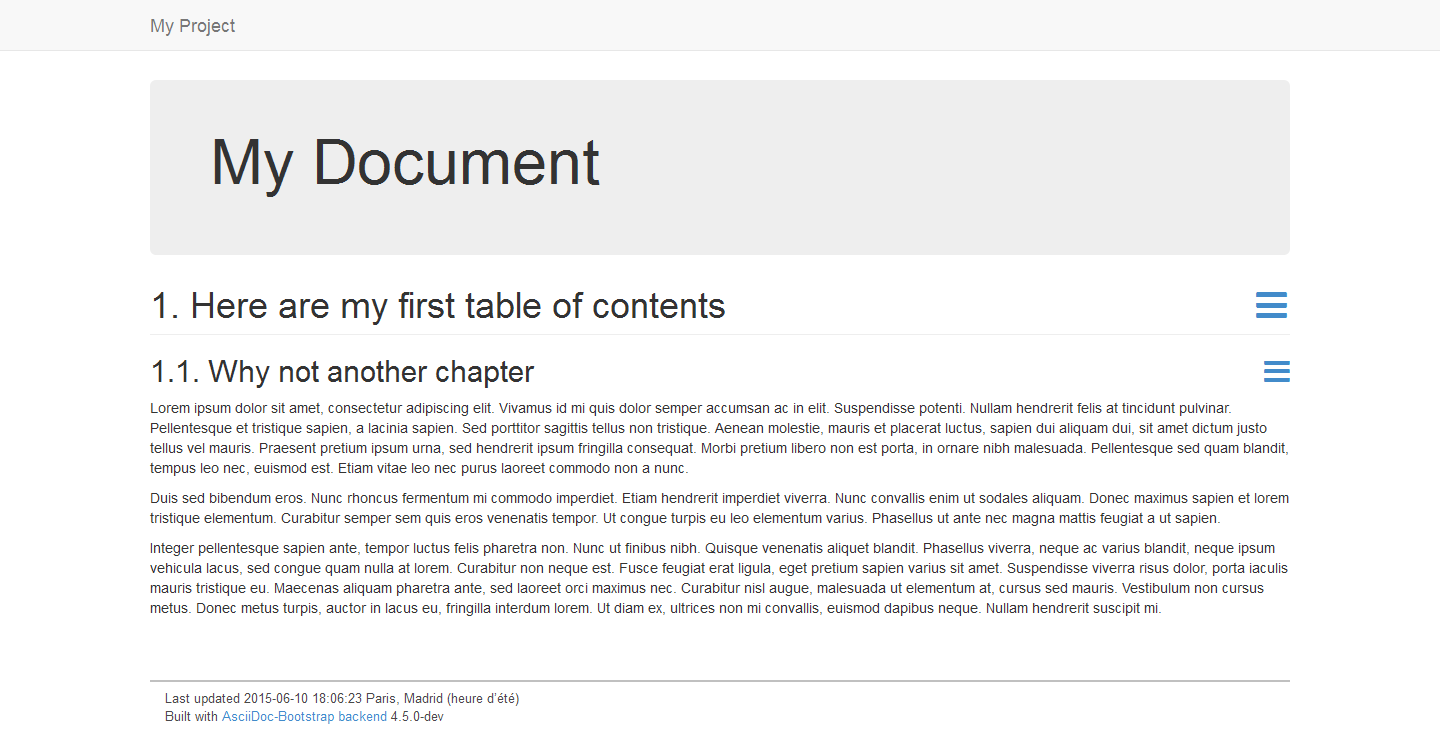1. Table Of Contents
Basic templates for showcasing how the TOC (Table Of Contents) works.
2. Open Blocks
Basic templates for showcasing how the open blocks can be used to display a blog page or a releases list.
3. Navbar
Basic templates for showcasing how the navbar works.