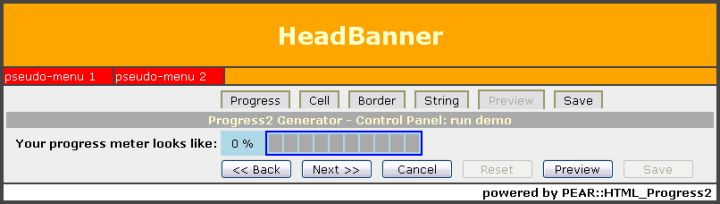<?php
/**
* HTML_Progress2_Generator embedded into existing html page
* and allows php/css source-code download.
*
* @version $Id: generatorcus.php,v 1.4 2006/12/20 10:40:18 farell Exp $
* @author Laurent Laville <pear@laurent-laville.org>
* @package HTML_Progress2
* @subpackage Examples
* @access public
* @example examples/generator/generatorcus.php
* generatorcus source code
* @link http://www.laurent-laville.org/img/progress/screenshot/generatorcus.png
* screenshot (Image PNG, 720x204 pixels) 25.2 Kb
*/
require_once 'HTML/Progress2/Generator.php';
/* 1. Choose between standard renderers (default, HTMLPage2, ITDynamic).
If none is selected, then 'default' will be used.
It can be automatically loaded and added by the controller
*/
require_once 'HTML/Progress2/Generator/ITDynamic.php';
/* 2. 'ActionDisplay' is default classname that should exists
to manage wizard/tabbed display. But you can also create
your own class under a new name. Then you've to give
the new name to HTML_Progress2_Generator.
For example:
class MyDisplayHandler extends HTML_QuickForm_Action_Display
{
...
}
If your 'MyDisplayHandler' class is not defined, then default
'ActionDisplay' ('HTML/Progress2/Generator/Default.php')
will be used.
*/
/**
* @ignore
*/
class MyDisplayHandler extends ActionDisplay
{
function MyDisplayHandler($css = null)
{
// when no user-styles defined, used the default values
parent::ActionDisplay($css);
}
function _renderForm(&$page)
{
$tpl =& new HTML_Template_Sigma('.', 'cache/');
$tpl->loadTemplateFile('itdynamic.html');
$styles = $this->getStyleSheet();
$js = '';
// on preview tab, add progress bar javascript and stylesheet
if ($page->getAttribute('id') == 'Preview') {
$pb = $page->controller->createProgressBar();
$styles .= $pb->getStyle();
$js = $pb->getScript();
$pbElement =& $page->getElement('progressBar');
$pbElement->setText($pb->toHtml() . '<br /><br />');
}
$tpl->setVariable(array(
'qf_style' => $styles,
'qf_script' => $js
)
);
$renderer =& new HTML_QuickForm_Renderer_ITDynamic($tpl);
$renderer->setElementBlock(array('buttons' => 'qf_buttons'));
$page->accept($renderer);
$tpl->show();
}
}
/* 3. 'ActionProcess' is default classname that should exists
to save your progress bar php/css source-code. But you can also create
your own class under a new name. Then you've to give
the new name to HTML_Progress2_Generator.
For example:
class MyProcessHandler extends HTML_QuickForm_Action
{
...
}
If your 'MyProcessHandler' class is not defined, then default
'ActionProcess' ('HTML/Progress2/Generator/Process.php')
will be used.
*/
require_once 'HTML/Progress2/Generator/Process.php';
/**
* @ignore
*/
class MyProcessHandler extends ActionProcess
{
function perform(&$page, $actionName)
{
if ($actionName == 'cancel') {
echo '<h1>Progress2 Generator Demonstration is Over</h1>';
echo '<p>Hope you\'ve enjoyed. See you later!</p>';
} else {
// Checks whether the pages of the controller are valid
$page->isFormBuilt() or $page->buildForm();
$page->controller->isValid();
// what kind of source code is requested
$code = $page->exportValue('phpcss');
$pb = $page->controller->createProgressBar();
$phpCode = (isset($code['P']) === true);
$cssCode = (isset($code['C']) === true);
if ($cssCode && !$phpCode) {
$strCSS = $this->sprintCSS($pb);
$this->exportOutput($strCSS, 'text/css');
}
if ($phpCode) {
$strPHP = $this->sprintPHP($pb, $cssCode);
$this->exportOutput($strPHP, 'text/php');
}
// reset session data
$page->controller->container(true);
}
}
}
session_start();
$tabbed = new HTML_Progress2_Generator('PBwizard',
array('display' => 'MyDisplayHandler', 'process' => 'MyProcessHandler')
);
$tabbed->run();
?>