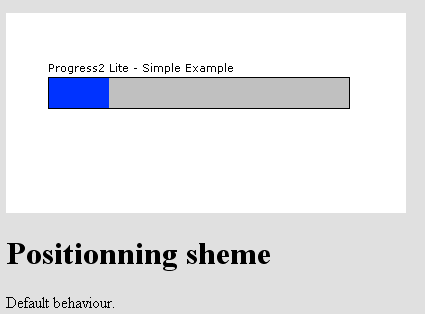Basic
Overview
This example will run a basic horizontal progress bar with absolute position.
Screenshot
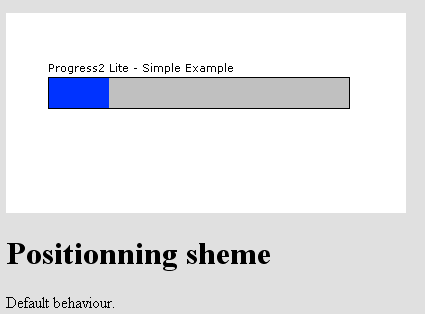
Demonstration
Give it a try
Dependencies
This example requires mandatory resources :
Explains step by step
HTML page has #E0E0E0 background color (line 17),
while progress bar is absolute positionned (line 39,
options top and left) on top of the blank 400x200 pixels area (line 18,
see css declarations).
The progress bar size are: 300 pixels width (default) and 30 pixels height
(see line 39).
The simple static text label (line 42) is default left aligned on top of the progress bar.
Source Code
<!--
Demonstration of the basic features of Progress2_Lite
version of Progress2 without any dependencies
@version $Id: litebasic.php,v 1.1 2005/06/12 21:05:18 farell Exp $
@author Laurent Laville <pear@laurent-laville.org>
@package HTML_Progress2
@subpackage Examples
@access public
// -->
<!DOCTYPE html PUBLIC "-//W3C//DTD XHTML 1.0 Strict//EN"
"http://www.w3.org/TR/xhtml1/DTD/xhtml1-strict.dtd">
<html xmlns="http://www.w3.org/1999/xhtml" xml:lang="en">
<head>
<title>Progress2 Lite - Simple Example</title>
</head>
<body bgcolor="#E0E0E0">
<p style="background-color:white;width:400px;height:200px;"> </p>
<h1>Positionning sheme</h1>
<p>Default behaviour.</p>
<?php
require_once 'HTML/Progress2_Lite.php';
/**
* NOTE: The function {@link http://www.php.net/manual/en/function.usleep.php}
* did not work on Windows systems until PHP 5.0.0
*/
function _sleep($usecs)
{
if ((substr(PHP_OS, 0, 3) == 'WIN') && (substr(PHP_VERSION,0,1) < '5') ){
for ($i=0; $i<$usecs; $i++) { }
} else {
usleep($usecs);
}
}
// Creates a new progress bar 300 pixels width and 30 pixels height
$pbl = new HTML_Progress2_Lite(array('top' => 80, 'left' => 50, 'height' => 30));
// Adds additional text label
$pbl->addLabel('text','txt1','Progress2 Lite - Simple Example');
// Show the progress bar
$pbl->display();
// Processes
for($i=1; $i<=100; $i++) {
$pbl->moveStep($i);
_sleep(100000);
}
?>
</body>
</html>