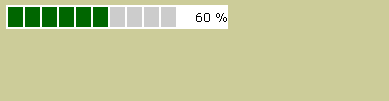Hidden
Overview
This example will hide a progress meter at end of initialize process.
Screenshot
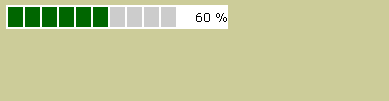
And at end :

Demonstration
Give it a try
Dependencies
This example requires mandatory resources :
And also but optional :
Explains step by step
The progress meter wait 200ms (line 30)
between each step of 10% (line 31).
We used the absolute positionning pattern and control the progress bar's size
for a better render of 'ancestor' skin (lines 32-36).
Source Code
<?php
/**
* Simple example that hide a progress meter at end of process.
*
* @version $Id: hidden.php,v 1.5 2006/05/24 08:40:35 farell Exp $
* @author Laurent Laville <pear@laurent-laville.org>
* @package HTML_Progress2
* @subpackage Examples
* @access public
* @example examples/preload/hidden.php
* hidden source code
* @link http://www.laurent-laville.org/img/progress/screenshot/hidden1.png
* screenshot (Image PNG, 389x101 pixels) 694 bytes
*/
require_once 'HTML/Progress2.php';
/**
* User process while the progress bar is visible.
*
* @param int $pValue current value of the progress bar
* @param object $pBar the progress bar itself
*/
function myFunctionHandler($pValue, &$pBar)
{
// nothing to do here, except sleep a bit ... it's only a demo!
$pBar->sleep();
}
$pb = new HTML_Progress2();
$pb->setAnimSpeed(200);
$pb->setIncrement(10);
$pb->setProgressAttributes(array(
'position' => 'absolute',
'width' => 220,
'height' => 24
));
$pb->setLabelAttributes('pct1', array(
'width' => 0,
'left' => 190
));
$pb->setProgressHandler('myFunctionHandler');
?>
<!DOCTYPE html PUBLIC "-//W3C//DTD XHTML 1.0 Strict//EN"
"http://www.w3c.org/TR/xhtml1/DTD/xhtml1-strict.dtd">
<html xmlns="http://www.w3.org/1999/xhtml" xml:lang="en">
<head>
<title>Hidden preload Progress2 example</title>
<style type="text/css">
<!--
body {
background-color: #CCCC99;
color: #996;
font-family: Verdana, Arial;
}
<?php echo $pb->getStyle(); ?>
-->
</style>
<?php echo $pb->getScript(false); ?>
</head>
<body>
<?php
$pb->display();
$pb->run();
$pb->hide();
?>
<h1>Your job is finished ! </h1>
<p>The progress meter is now hidden.</p>
</body>
</html>